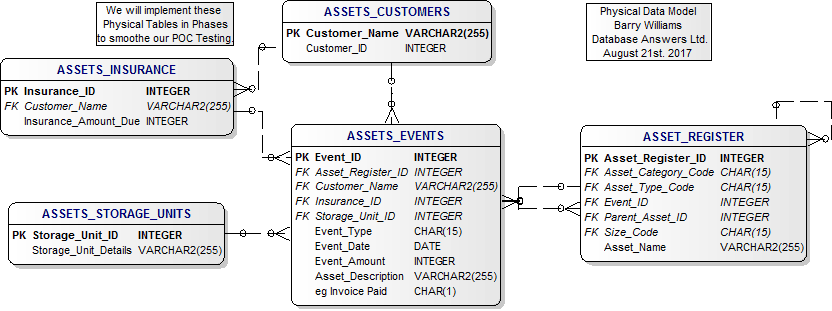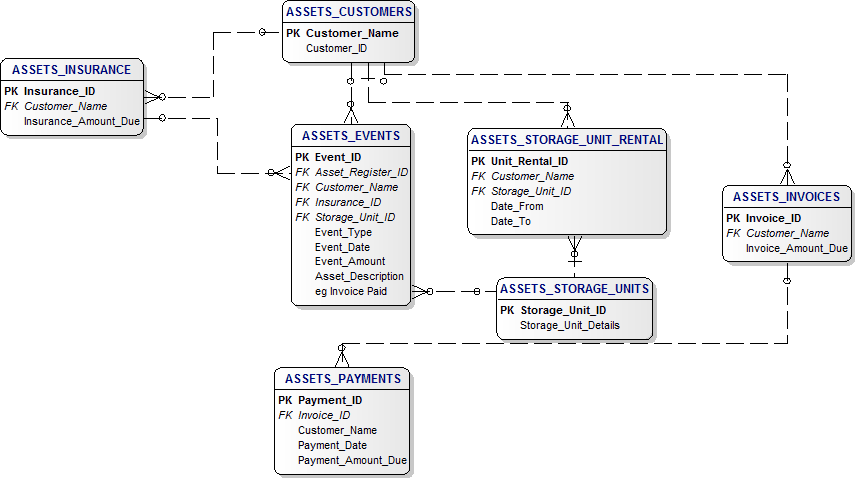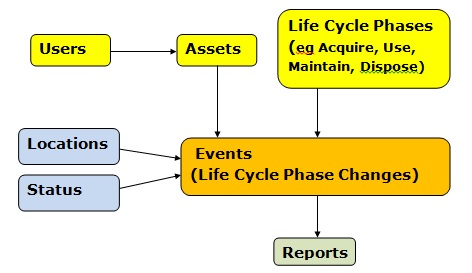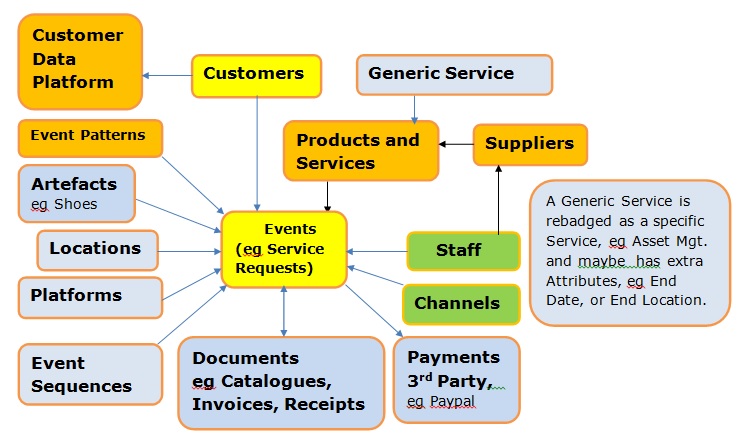Step 1c - Define Logical Data Model
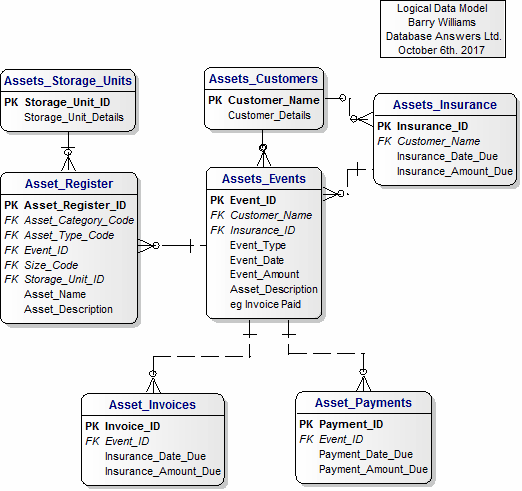
|
Step 1d - Define POC Logical Data Model Aug28th.
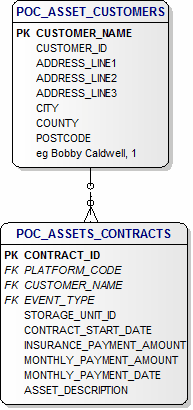
|
Step 2 - Define POC Logical Data Model
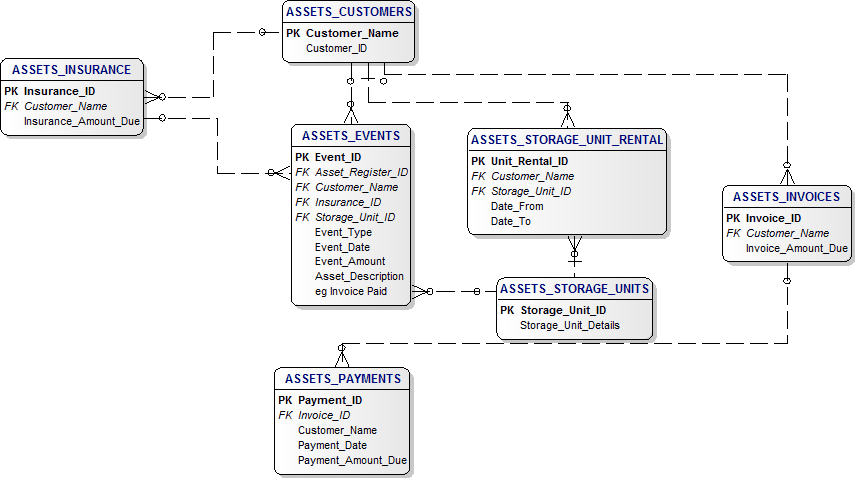
|
Step 1b Define MVC Conceptual Data Model
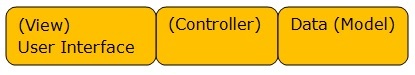 Step 2 - Here we show the MVC Component (Model) with
the associated Web Service.
Model - Add a new Asset (Create a Record)
Model - Add Payment (Update a Record)
Model - Move an ASset (Update a Record)
Model - Pay a Bill (Update a Record)
Model - Remove an Asset (Update a Record)
Step 2 - Here we show the MVC Component (Model) with
the associated Web Service.
Model - Add a new Asset (Create a Record)
Model - Add Payment (Update a Record)
Model - Move an ASset (Update a Record)
Model - Pay a Bill (Update a Record)
Model - Remove an Asset (Update a Record)
|
Step 3 - Define POC Physical Data Model
Maybe Primarily Domestic Items
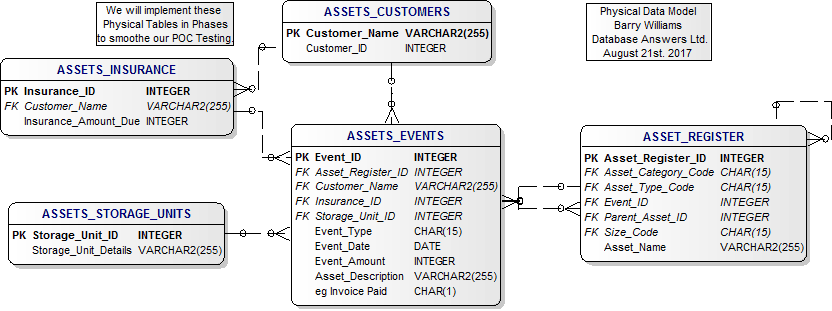
|
Step 4 - Asset Register Logical Data Model
Corresponding Tables
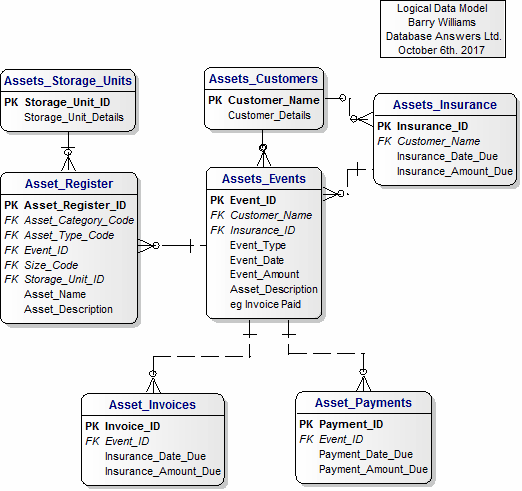
|
Step 5 - Asset Register Physical Data Model
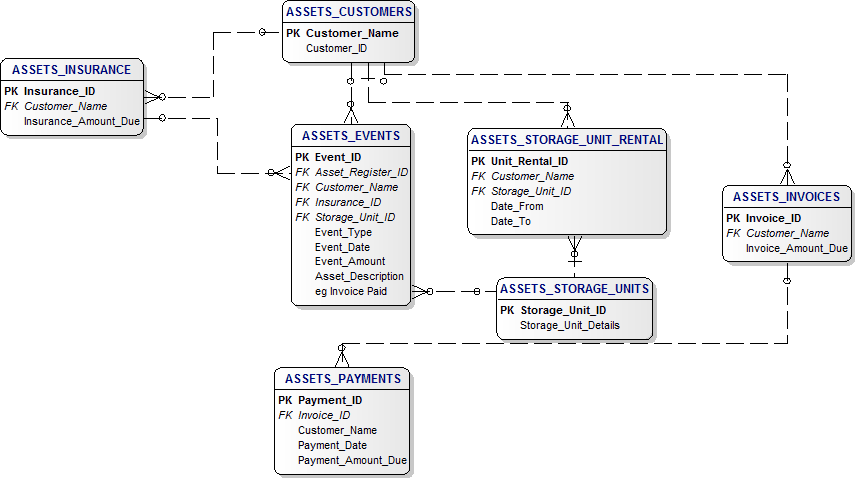
|
Step 6 - Asset Register Conceptual Data Model
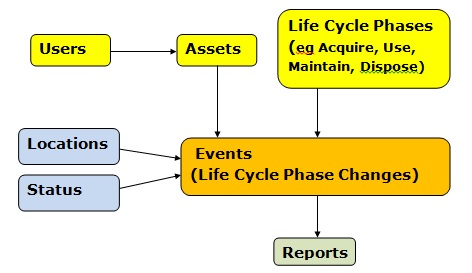
|
Step 2 - Define Sample Data
A. Asset Hierarchy :-
1. Category, eg Domestic
2. Supertype, eg Cutlery
3. Type, eg Spoon
B. Lifecycle Phases :-
These can be common to all types of Assets and typically include :-
1. Acquire
2. Use
3. Maintain
4. Dispose
C. Status :-
1. Needs Maintenance
2. OK
3. Ready for Disposal
|
Step 10 - Start with our Canonical Data Model
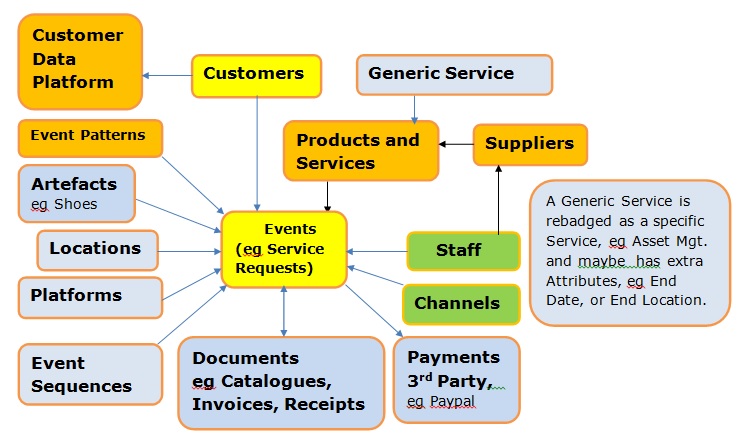
|
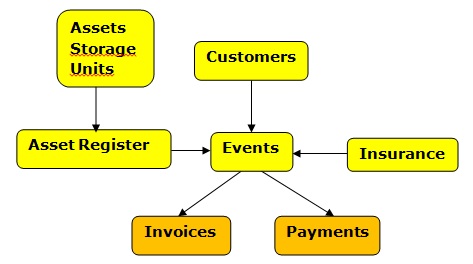

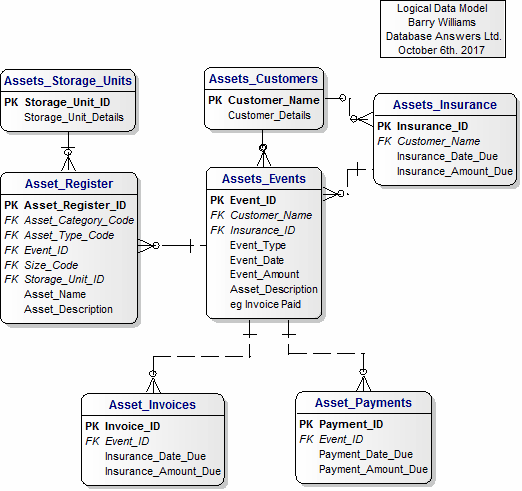
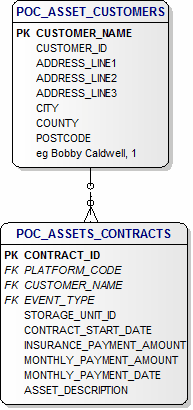
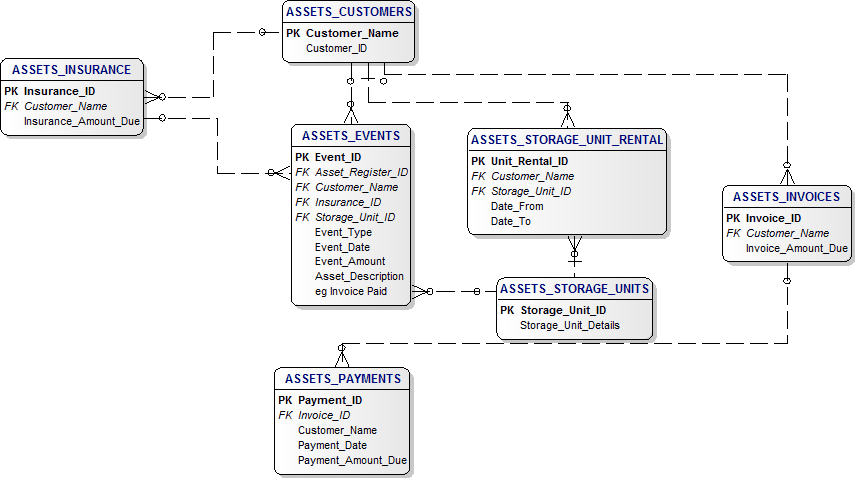
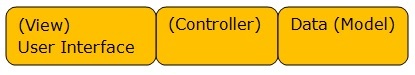 Step 2 - Here we show the MVC Component (Model) with
the associated Web Service.
Model - Add a new Asset (Create a Record)
Model - Add Payment (Update a Record)
Model - Move an ASset (Update a Record)
Model - Pay a Bill (Update a Record)
Model - Remove an Asset (Update a Record)
Step 2 - Here we show the MVC Component (Model) with
the associated Web Service.
Model - Add a new Asset (Create a Record)
Model - Add Payment (Update a Record)
Model - Move an ASset (Update a Record)
Model - Pay a Bill (Update a Record)
Model - Remove an Asset (Update a Record)