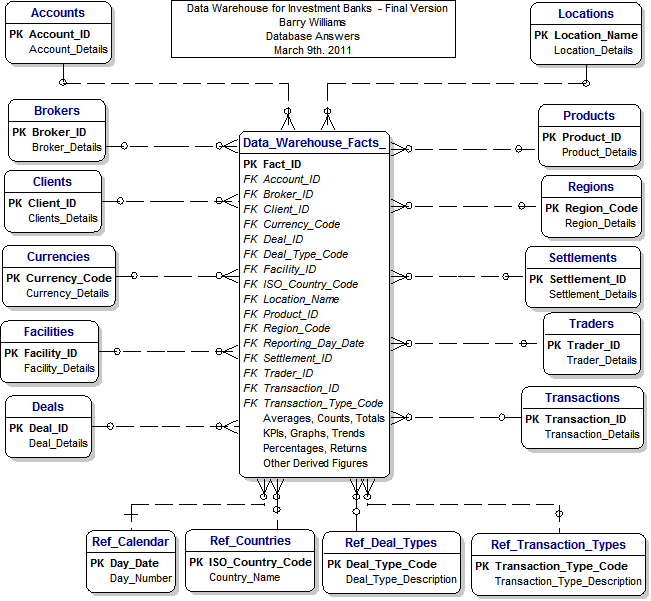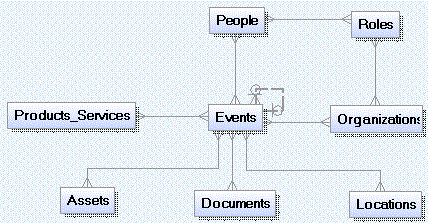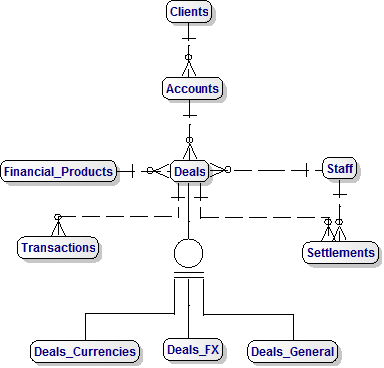Marketing Pack for Investment Banking
Step 1 - Start by creating a Statement of Business Objectives
We start by agreeing a Statement of Business Objectives to establish the scope of the Enterprise Data Model.
Once we have agreed the Statement of Business Objectives we can create a draft Top-Level Model with associated Subject Areas, each of which is shown in its own Model.
This is an example of a Statement of Business Objectives for an Investment Bank :-
"Our Business objectives are to offer a range of Services to Clients, which can be either organizations or High-Net-Worth Individuals.
These Services will involve completing Deals for our Clients in which our Staff will participate with the purpose of achieving acceptable returns on investment.
Brokers may participate in these Deals, which will all be completed by Settlements.
Deals may involve multiple Currencies and incur subsequent Transactions, such as adjustments.
The Enterprise Data Model will establish the data available for a Data Warehouse to meet Business Intelligence requirements."
Step 2 - Review the Enterprise Data Model
After we have agreed the Statement of Business Objectives with the business we can review our Enterprise Data Model.
This will establish the data available for Data Marts to meet Business Intelligence requirements.
We can adopt an approach geared to a Product Lifecycle (Buy and Sell) or to a Customer (Engage, Service, Disengage) or KPI-related,
or some combination of these.
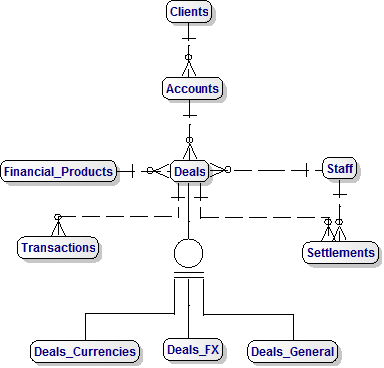
Step 3 - Adapt Subject Area Models
We have also created Data Models for these Subject Areas :-
Accounts
Brokers
Customers/Clients
Deals
Deals FX
Deals (General)
Financial Products
FpML Products
FpML Products Data Model
Key Performance Indicator (KPI)
Settlements
Staff
Transactions
Other Subject Areas
Step 4 - Review Generic Investment Banking Data Mart
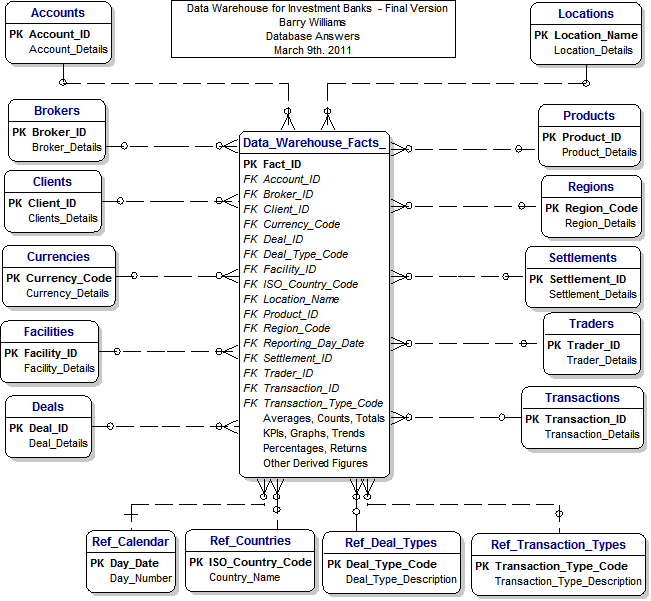
Step 5 - Review Draft BI KPI Model
KPI 1 is the Total Settlements Amounts by Currencies.

Step 6 - Validation of the Canonical Data Model (CDM)
This shows the CDM
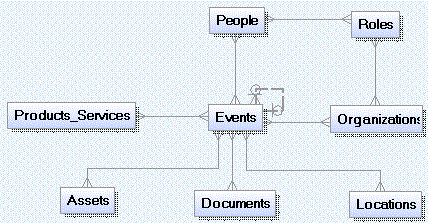
Step 7 - Review of a Source Document
This is an example of an Client Asset Holding Weekly Report.

Step 8 - Definition of Data in a Source Document
This is an example of an Operational Data Store.

Step 9 - Map to Canonical Data Model
This is an example of mapping to the Canonical Data Model.

© Database Answers Ltd. 2013