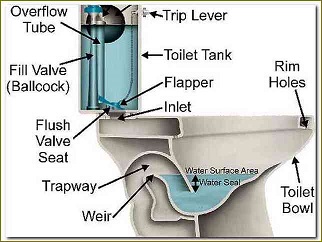My Approach
My purpose is to design a simple Datababase for a Toilet, then I will use the Database to create
lists of equipment in each final Product, with partial and total costs.
My first Step is to establish a top-level view from the Head Office.
Then Step 2 defines a Business Data Model which shows how the things we are interested in can be integrated with the Head Office.
Then for Step 3 I obtain a photo that helps me understand a visual perspective of the database functionality,
Then in Step 4 I design A Conceptual Data Model
which is very useful for discussion with business users.
Then I design the Logical Data Model
Finally I create the Physical Model which I use to create the Database.
|
Step 1 - View from Head Office
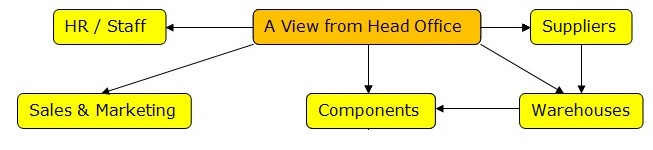
|
Step 2 - Review Business Data Model
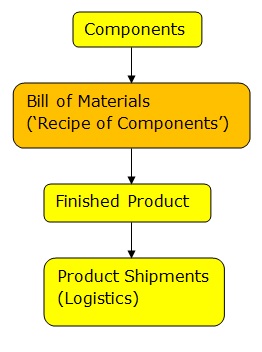
|
Step 3 - I start with a Photograph of the Toilet

|
Step 4 - Then I find a Drawing of a Standard Toilet
This is based on the American Standard Toilets Parts Diagram
and helps me to identify the separate parts that I use in my Data Model.
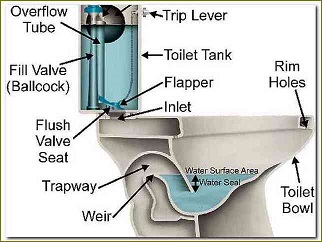
|
Step 5 - Then I design a Conceptual Data Model
for the Diagram in Step 2.
I have added the Toilet Lid and Seat because
they don't appear in the American Standards Diagram.
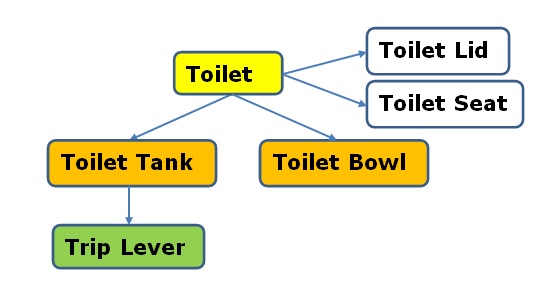
|
Step 6 - I simplify the Conceptual Data Model
I generalise the Model by replacing specific Components by generic Components.
In this case, it means replacing Lid and Seat, Tank and Bowl by 'Assemblies',
and Trip Lever by 'Components'.
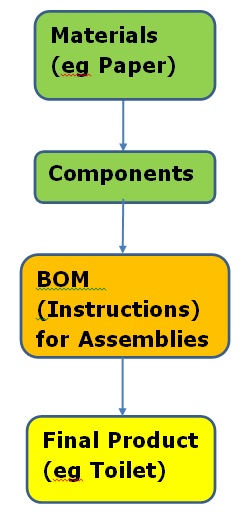
|
Step 7 - Then I create a Logical Data Model
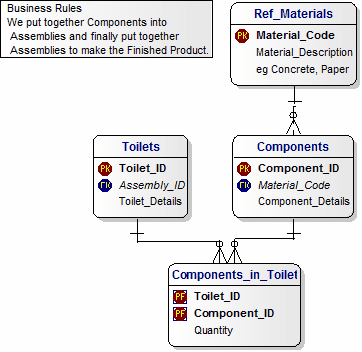
|
Step 8 - Then I create the Physical Model to generate the Database.
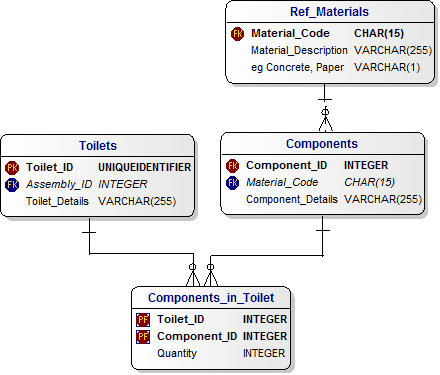
|