 |

|
|
|
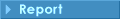
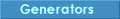
 |
Back to the Data Model.
The Area being Modelled is :-
Modelling Corporate Banking to produce a range of Reports
A. A Typical User Scenario :
Step 1. A typical user scenario for the IntelliVIEW suite:
Step 2. Report consumer will specify his reporting requirements.
Step 3. Report designer will design the report, and make it available, either over the web as a dynamically generated asp/jsp or as an IntelliVIEW file format.
Step 4. Every time report consumer runs the report, up-to-date data will be populated in it.
Step 5. If the report is interactive, user will be able to make ad-hoc analytics and create charts, pivot tables etc. on his own.
B. THE APPROACH :
The Approach is to start with the Things of Interest in the Requirements and establish the Development Plan.
C. The Things of Interest
C.1 Accounts
C.2 Addresses
C.3 Branches
C.4 Customers
C.5 Financial Products
C.6 Locations
C.7 Services
C.8 Transactions
D. Development Plan
The Plan is to agree the overall Scope and then to work through each area in detail.
The sequence will be firstly, Products, then Customers, Fleets and Servicing.
Steps in the Plan
D.1 Barry will define the first draft of Tables in the Database.
D.2 Aditya will comment on the draft Tables.
D.3 Barry and Aditya will agree on the Tables in the Database.
D.4 Barry will agree the sequence in which the Tables will be loaded with data :-
Products
Addresses
Customers
D.5 Barry will provide data for loading into each Table.
D.6 Barry will have Web Pages built for Data Entry and Update.
D.7 Stuart will test the Application in an agreed sequence of functions.
This sequence will establish the foundation and extend it in a structured manner.
|
|
 |
 |
|

