

 |
 |
| Developing Database-Backed Web Sites |

|
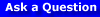
|

|

|

|

|

|
This summary is abstracted from a review published by the PC-Team, a German Web Site. The development of Web applications has evolved significantly during the past year or two. The requirement is ideally a Tool which can generate code for either UNIX or Windows, using different languages (Perl, ASP, Java, PHP, etc.). The basic components for Web application development are a Web server and a browser. After choosing a programming language, server-side code is created. Typically, such code receives input from the browser and interacts with internal resources such as a database or other applications. The browser, for the most part, contains the presentation layer. Issues like graphics schemes, styles, and color schemes must be decided and then implemented in a way that the browser can display. The collection of HTML Pages is mapped into the application logic as a series of requests and responses.
1) Of these options, ASPs are easy to learn because they are just like Visual Basic embedded in HTML. For a book, check out Professional Active Server pages, 2.0, from WROX Press (ISBN 1861001266).
2) An example of PHP with MySQL can be seen on this Page for a Hotel Reservation System.
3) For CodeCharge, check out their Web Site, which also offers Template Code for a variety of useful applications, such as Portals.
4) For UltraDev, since I first wrote this things have changed again since
I recommended a product called Drumbeat.
At the end of January,2001, it was announced that Macromedia,(with Ultradev) have
taken over Cold Fusion.
So we can expect the two products to merge into one with the aim of complete domination
of 'open' Web Development Toolkits.
But it will probably take a while because they are both well-established mature products.
It was also supported by an impressive training program and priced competitively.
So I believe that Cold Fusion and Ultradev are now on a par and which you choose
may depend on factors such as your starting-point and current skill-set.
Ultradev is positioned to appeal to designers who want to extend the high level of
visual design of Dreamweaver with Database support.
Here are three options :- 1) Cold Fusion, (from MacroMedia) 2) IBM WebSphere Studio 2) Ultradev, (also from MacroMedia). Because :- 1) Microsoft Access is not powerful enough 2) Microsoft SQL Server is not easy to use for a beginner to Database applications. 3) Neither are Oracle and IBM DB2. Cold Fusion is my first recommmendation. I've used it myself and found it very easy to get started and it's very intuitive. I also tried Ultradev but it has a steep learning curve and I coudn't spare the time. If you are already familiar with Dreamweaver, one aspect of Ultradev that might make it worth trying is that it is owned by Macromedia, who own Dreamweaver, so they can be integrated well, although I don't think that knowing Dreamweaver will help you in learning Ultradev. So if you want to see results early on (which is always gratifying and encouraging), try Cold Fusion. Cold Fusion is also easy for people with a Database background and provides 'CF Tags' which offer Database-specific extensions to HTML.
In particular, look for a simple book for the beginner which has a CD-ROM with the necessary software to get you started. Bear in mind that you need :- 1) a Client (front-end) development enviroment. 2) a Server (back-end) to intepret the ColdFusion tags and generate HTML for the Browser. Make sure both of these are on the CD-ROM. Here are three options :- 1) Coldfusion 4 for Dummies ISBN: 0764506048, which costs only $19.99 on Amazon.com. People are often disparaging about the Dummies series, but the one or two I've bought have been very good. 2) Here's one I bought today !!! (May 6th. 2002), written by the highly-respected 'Cold Fusion Evangelist', Ben Forta. It comes with 30-day versions of Cold Fusion Express and HomeSite on a CD-ROM :- SAMS Teach Yourself ColdFusion Express in 24 hours, (4.5 Stars out of 5 on Amazon).3) The Coldfusion 4.0 Web Application Construction Kit - ISBN: 078971809X Author : Ben Forte, price $39.99 at Amazon.com, and 4.5 Stars out of 5 Stars from 81 reviews. This is the book which everybody likes. Ben Forte works for MacroMedia, the vendors of Cold Fusion, and he is highly regarded as the evangelist for Cold Fusion. 4) Then there is also a follow-on - Advanced Cold Fusion 4 Application Development 4.5 Stars on Amazon, by the same author, (ISBN: 0789718103). Cold Fusion has an e-commerce option, so you can see it's a product for the long-haul. So if you have a long-term requirement, and money is not a show-stopper, then buy the Ben Forte book, and set aside a week-end to get started and see some progress. Otherwise, I'd recommend the ColdFusion Express book,(number 2).